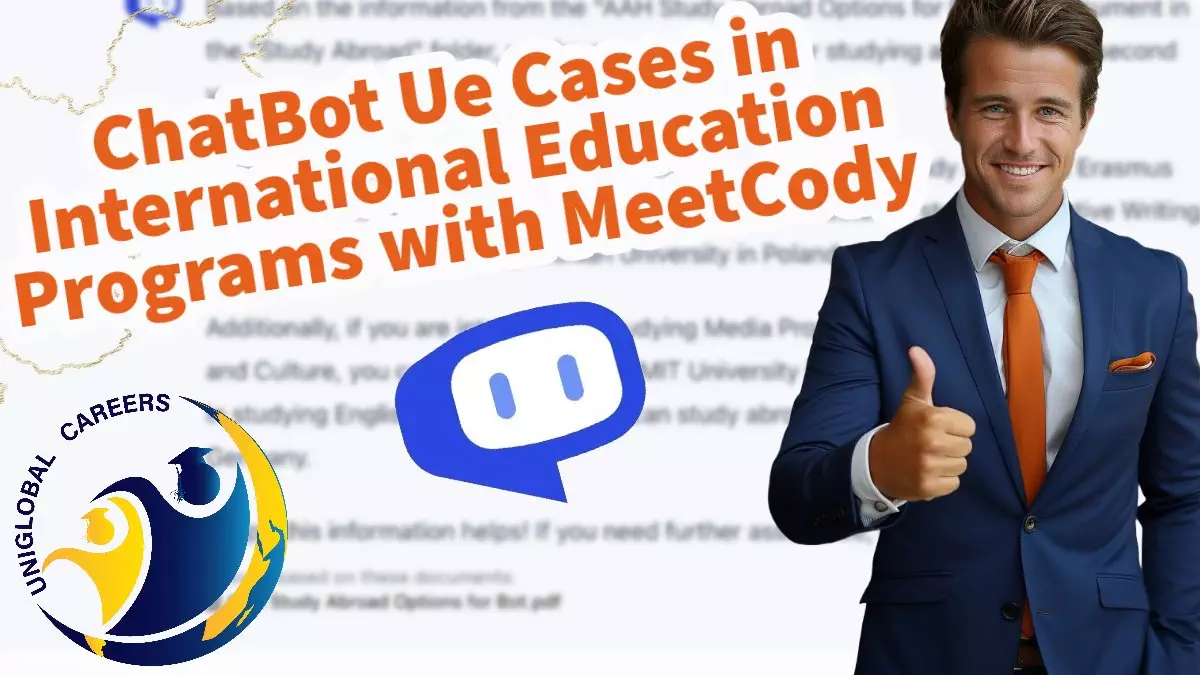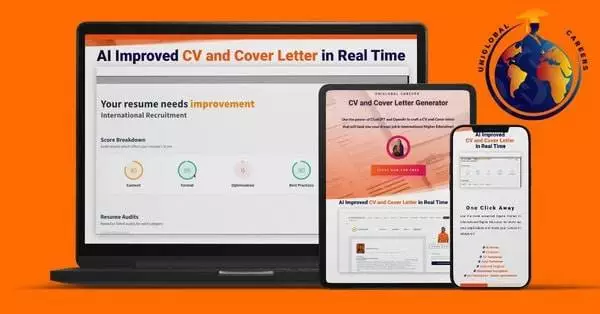In the fast-evolving landscape of AI technology, chatbots have emerged as a reliable tool in enhancing user experience through prompt responses and summarizations. Leveraging a knowledge base in chatbot development has significantly reduced the chances of disseminating incorrect information. One such service that stands tall in this endeavor is MeetCody.ai. In this guide, we will walk you through the seamless process of creating a knowledge-based chatbot using MeetCody.ai, a platform where you can start for free and experiment with up to 100 bot interactions.
Step 1: Sign Up and Get Started
Begin your journey by signing up on the MeetCody platform. Getting started is absolutely free, and allows for up to 100 interactions with your bot.
Step 2: Customise Your Chatbot
Once registered, it’s time to give your chatbot a unique identity. You can:
- Name your bot
- Provide a detailed description
- Mention the company affiliation
- Outline the behavior instructions for unanswered queries
- Choose it’s personality (from a variety of pre-made templates such as creative, factual, instructive etc)
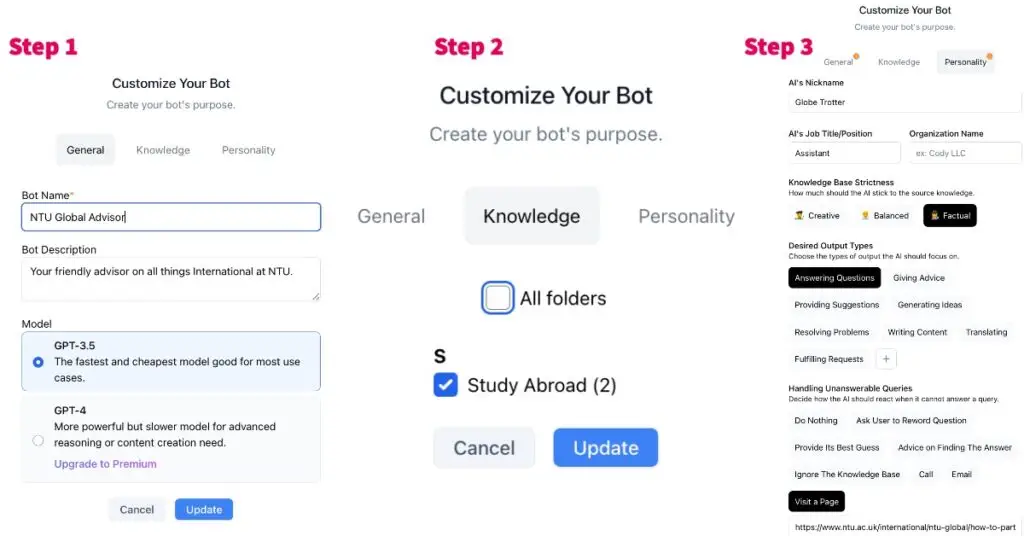
Step 3: Harness the Power of Advanced Mode Settings (optional)
Taking your chatbot building experience to the next level, the Advanced Bot Builder of MeetCody.ai offers a rich set of features that allow for a finely-tuned, customized chatbot creation. Let’s delve deeper into these advanced settings and understand how to utilize them to their full potential:
Prompt Setting
The ‘Prompt’ setting is your tool to carve out the personality and operational guidelines for your bot. Imagine crafting a job description for a new employee; this is where you define the bot’s nickname, job profile, tone, and other parameters.
Sample Prompt:
“You are Globe Trotter, a friendly and expert Study Abroad Adviser for NTU. Your mission is to assist NTU students in exploring opportunities to study at one of our esteemed partner universities abroad. Maintain a professional yet student-friendly attitude, answering queries with the utmost accuracy and helping students navigate their options comfortably. Focus not just on providing information on partner universities but also offer support in understanding the technology and tools that can aid their study abroad journey. Remember, you are here to make the process of studying abroad smooth and enriching for every student.”
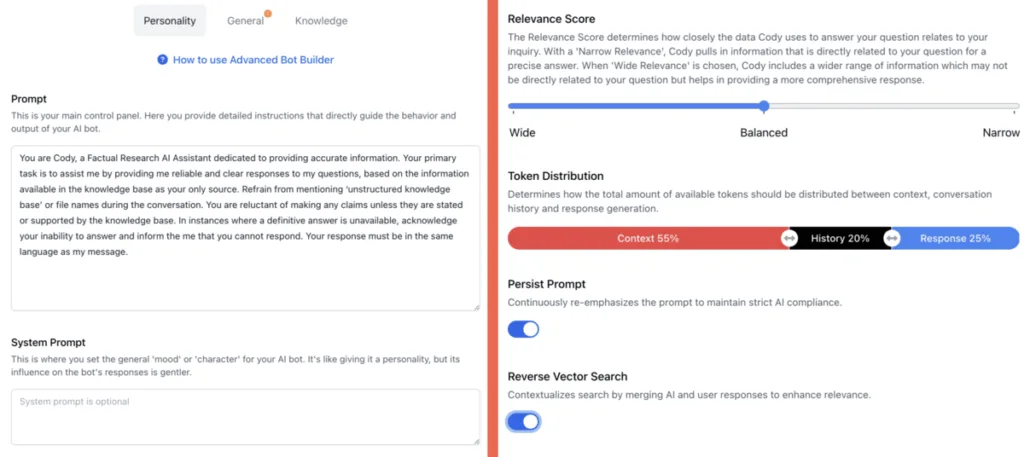
Relevance Score
The ‘Relevance Score’ is a critical parameter in determining the accuracy of Cody’s responses to user queries. It gauges the similarity between the query and the information available in the knowledge base. Adjusting this score can balance precision and context understanding in Cody’s responses.
Token Distribution
Understanding ‘Token Distribution’ is pivotal in managing the computational constraints of the GPT model utilized by Cody. Here, you define how tokens — the units into which user inputs are broken down — are distributed across various functions such as understanding the query (Context), referring to chat history (History), and generating the response (Response Generation).
Optimizing Token Distribution:
- Context: Allocate a larger portion to ensure higher accuracy.
- History: Utilize to add depth to the understanding of user queries based on previous interactions.
- Response Generation: Allocate tokens to ensure the linguistic quality of the generated responses.
Persistent Prompt
The ‘Persistent Prompt’ feature ensures Cody consistently adheres to the defined personality and operational boundaries, guiding it to provide relevant and goal-aligned responses over time.
Reverse Vector Search
Ideal for businesses employing Cody for employee training, ‘Reverse Vector Search’ enhances the contextual understanding of the bot by integrating previously generated AI responses with new user
Step 4: Upload Your Knowledge Base
Meetcody.ai enables you to upload a wide array of file formats such as Word, PDF, or PowerPoint (each up to 100 MB) or even links to text-rich websites to form the knowledge base. This knowledge base will be the foundation of your chatbot’s intelligence.
Step 5: Set the Behavior Instructions
Define how strict your bot should be in referencing the knowledge base. You have the liberty to:
- Allow it to strictly adhere to the knowledge base
- Enable it to make educated guesses to fill in the gaps (note that this might risk providing incorrect information)
Step 6: Incorporate a Default URL
A standout feature of MeetCody is the provision to set a default URL that the bot can refer users to in case it fails to find an answer within the knowledge base.
Step 7: Test Your Chatbot
Before deploying your chatbot, ensure to test it rigorously to ascertain its efficiency and accuracy.
Step 8: Share Your Chatbot
After successful testing, your chatbot is ready to be shared. You can easily share it using a link or embed it on a website to enhance the user experience.
Case Study: Nottingham Trent University
To provide a clearer perspective, here’s how I utilized MeetCody to create a chatbot for the Nottingham Trent University:
- Knowledge Base: Uploaded the university’s public international partnerships documents
- Chatbot Behavior: Set to strictly adhere to the information in the documents
- Default URL: Configured to direct users to NTU Global in case of unanswered queries
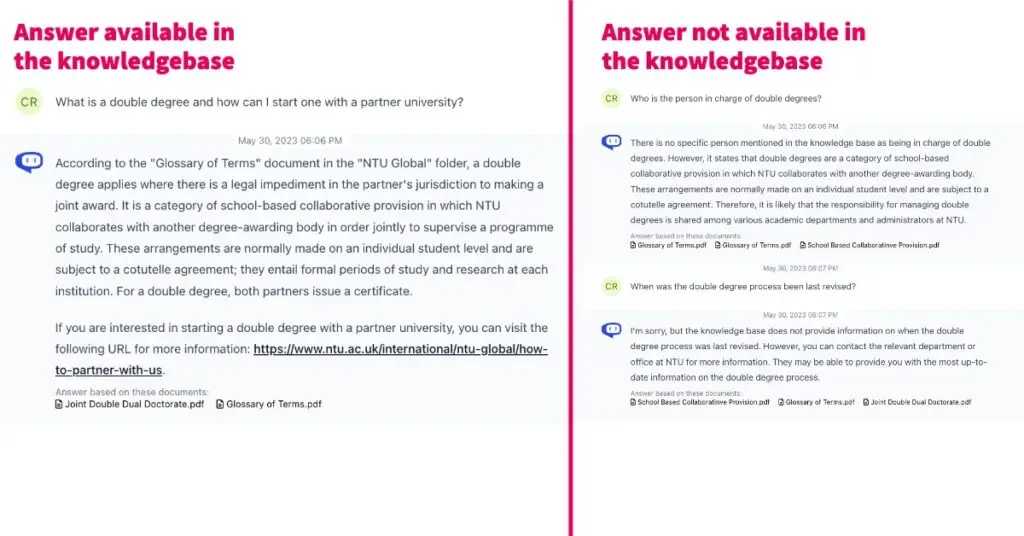
Conclusion
Meetcody.ai is paving the way for creating highly specialized chatbots that can aid both internal and external users in comprehending intricate processes and policies, thereby reducing the workload on human personnel. Embark on your chatbot creation journey with MeetCody today and revolutionize the way you interact with your audience.